
SDR-Plugin Manual
Installation
- Change to your sdr-directory. Usually this directory is located in your home directory at ~/.sdr. With a little luck cd ~/.sdr will take you there.
- Create a directory named plugins (e.g. with mkdir plugins).
- Copy the file sdr2.plugin.S22.imedia.rtpi.mlb.mlb to this directory.
- Restart sdr.
Note: Please use sdr 2.8 or above with this plugin.
Create a SDR announcement for the mlb
This plugin enables the creation of an entry for the RTP/I-based shared whiteboard mlb. If the plugin is installed correctly, a new entry called imedia will appear in the "Create New Session" dialog (see image below). If this is checked, the resulting announcement will contain an entry for the mlb.
Note: Some problems have been reported with admin scoped multicast addresses. So if you have trouble, try to use a TTL scoped address.
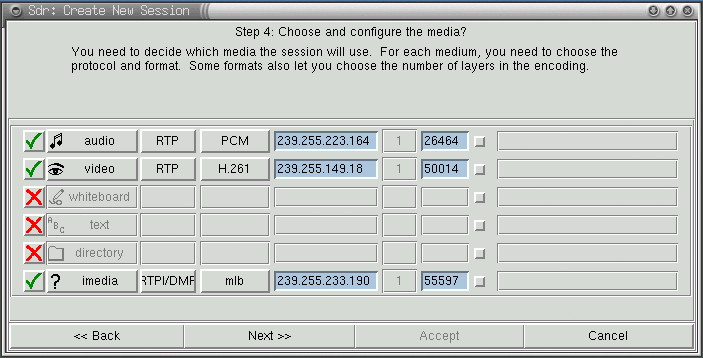
On exit, SDR will write the new announcement (among others) to its local cache directory. This directory is usually located at ~/.sdr/cache and contains one file for each announcement. The file for the new announcement will look something like this:
v=0 o=tteach 3212140400 3212140703 IN IP4 television.uni-mannheim.de s=Multimedia Systems i=Lecture: Multimedia Systems (Prof. Dr. Effelsberg) u=http://www.informatik.uni-mannheim.de/informatik/pi4/ e=TeleTeaching (U. Mannheim) <tteach@informatik.uni-mannheim.de> p=TeleTeaching (U. Mannheim) +49 621 181 2600 t=3212226000 3225020400 r=7d 2h 0 t=3212398800 3225193200 r=7d 2h 0 a=tool:sdr v2.8 a=type:broadcast m=audio 35230 RTP/AVP 3 c=IN IP4 224.2.140.113/43 m=video 51318 RTP/AVP 31 c=IN IP4 224.2.101.110/43 m=imedia 40844 RTPI/DMP 1 c=IN IP4 224.2.261.246/43
The last two lines are the ones for the interactive media mlb!
Add telepointer support
The sdr plugin for the mlb does not add an entry for the telepointer multicast group, since this group is determined automatically by the mlb. However, if the telepointer should be recorded by the IMoD system, it is necessary to manually add an entry in the sdr announcement.
All you need to do is open the file of the announcement in the sdr cache directory. SDR should not be started at this time. Duplicate the two lines for the mlb and increment the port number by 3 (the port number is the number following the word imedia). The modified example from above would look like this:
... m=video 51318 RTP/AVP 31 c=IN IP4 224.2.101.110/43 m=imedia 40844 RTPI/DMP 1 c=IN IP4 224.2.261.246/43 m=imedia 40847 RTPI/DMP 4 c=IN IP4 224.2.261.246/43
Volker Hilt <hilt@informatik.uni-mannheim.de>