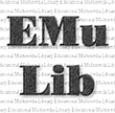
|
| Educational Multimedia Library |
| Project Description |
| Software Distribution |
| Publications |
| Offene Diplomarbeiten |
| Teachware |
| CBT: Multimedia Technology SS1999 |
| CBT: Computer Networks WS1998/99 |
| CBT: Multimedia Technology SS1998 |
| Related Projects |
| RTP/I |
| VIROR |
| Digital Lecture Board |
| Interactive Home Learning |
| VCR on Demand |
|
Back to PI IV Homepage |
Educational Multimedia Library Software
sdp-launch
sdp-launch automatically launches mbone tools, that are needed to participate in a specific mbone session. The mbone session must be described using a file that contains a SDP packet. sdp-launch parses this file and starts the appropriate tools for this session. This is useful, if you want to start mbone tools from within your Web-Browser or if you have received a SDP description via e-mail.
sdp-launch accepts the name of the file containing the SDP description as command line parameter. This file can be generated by hand or the cache files written by sdr can be used. A short help text on command line options is displayed, if you type in "sdp-launch -h".
sdp-launch is highly customizable through a configuration file. Each type of media encoding can be assigned to a specific mbone tool. The configuration file can easily be edited by using a simple text editor. (See the example below.)
The current version of sdp-launch is still in beta stage and is not heavily tested. If you encounter any problems with sdp-launch please feel free to contact me (hilt@pi4.informatik.uni-mannheim.de).
Other tools which may be used to participate in a mbone session from a sdp file are mLaunch (java-application) and sdr-launch (perl-script).
Installation
- Download the sdp-launch file which is appropriate for your platform. (Using Netscape, you can do that by pressing Shift + left Mouse-Button).
- Unzip this file with gunzip (maybe your browser has already done that for you). (Required on UNIX plattforms only.)
- Read the README.html file. (Required on UNIX plattforms only.)
- Start setup program and follow the instructions.
If you want to start mbone tools from within your web-browser, you have to add the following entry to your mailcap file: application/x-sdp;sdp-launch %s (normally the setup program does this for you.)
Download sdp-launch:
sdp-launch.v0.95.Solaris.tgz
sdp-launch.v0.95.Irix.tgz
sdp-launch.v0.95.Linux.tgz
sdpl_095.exe
URL4VCR
The URL4VCR software package allows to start the playback of recordings which are located on the MBone VCR via a URL.
The URL4VCR parses URLs of the form "http://URL4VCRHOST.com/servlet/wwwrdcp/NAMEOFRECORDING?STARTOFFSET-ENDOFFSET". On the reception of such a URL, URL4VCR initializes the MBone VCR with the requested recording and starts playback. The playback is started at the given STARTOFFSET and stops automatically at the ENDOFFSET.
After the playback ist started successfully, URL4VCR returns a SDP announcement to the client who requested the URL (usually a Web-Browser). This SDP announcement can be parsed by the client using sdp-launch (see above) and the appropriate tools to view a recording can be started.
URL4VCR is implemented as Java-Servlet and is tested with the JDK-1.2beta2.