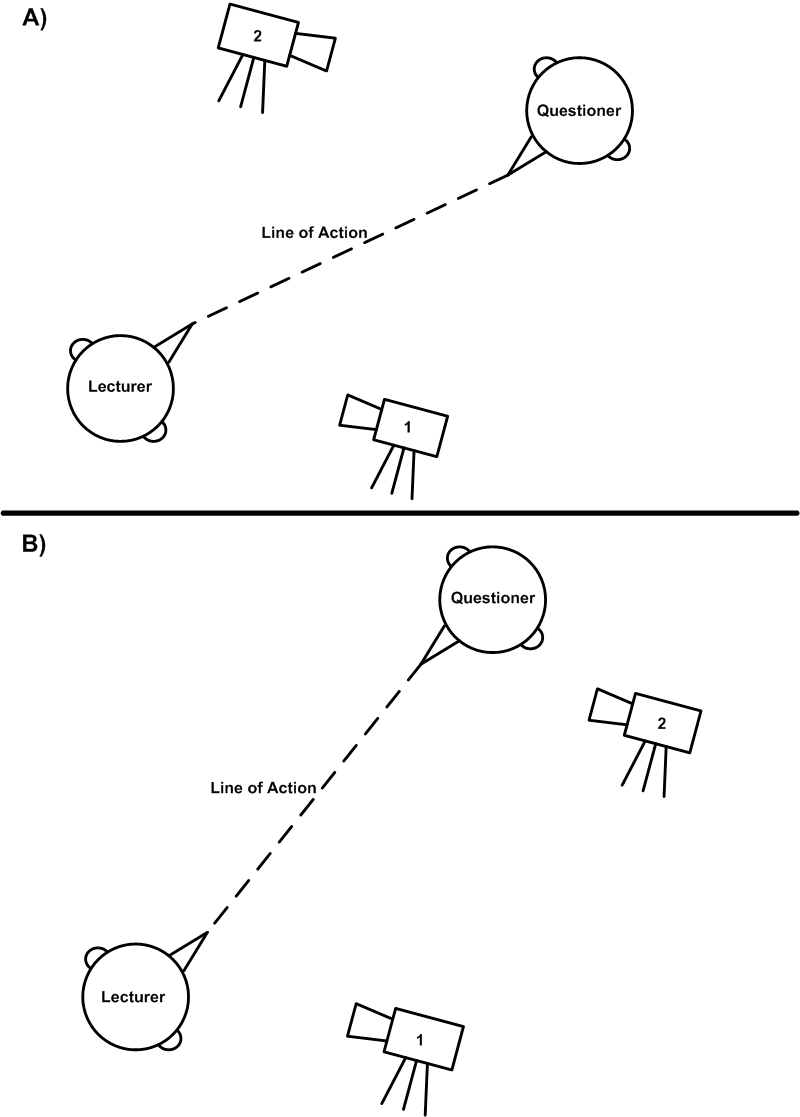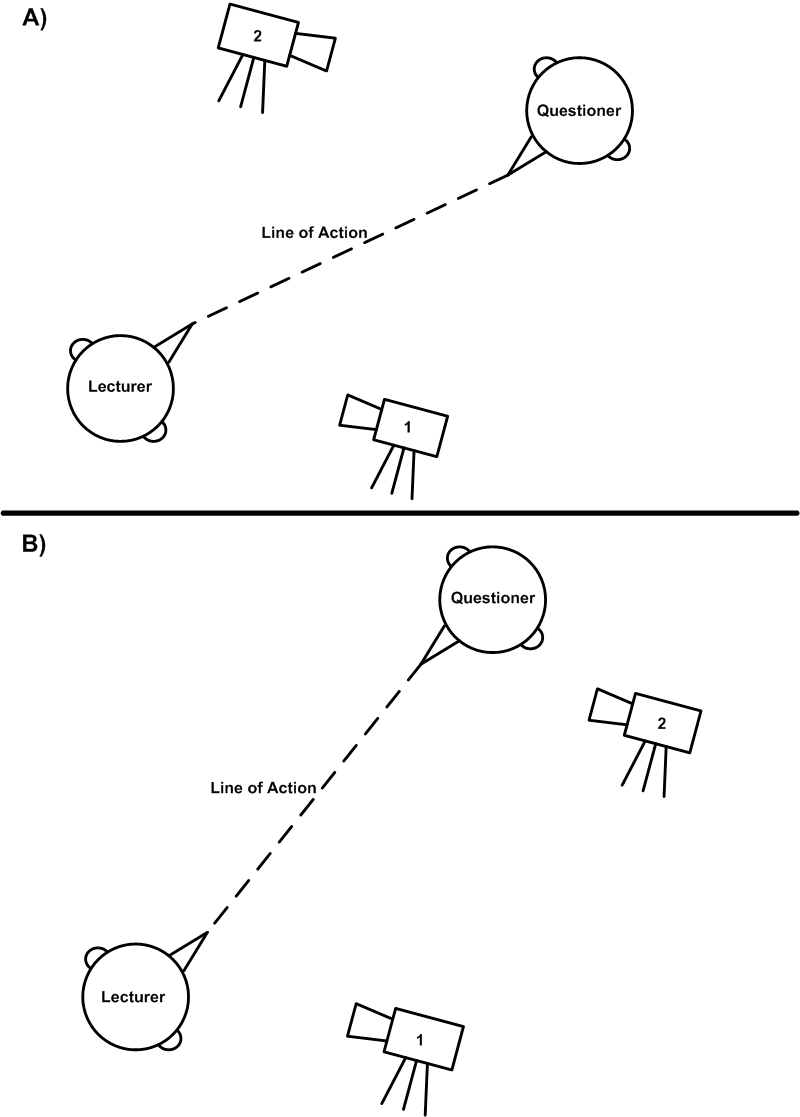Welcome to the project page of
Automatic Lecture Recording
Additional Sensors
Unfortunately, up to now image processing can not or not yet reveal easily all events in a lecture hall. For example, it is a problem to detect the direction of eye gazing out of the audience camera. Therefore we decided to use additional sensors or set up some prerequisites to overcome these problems.
At first, we set up our cameras in such a way that the "line of action" can not be disturbed, i.e., all cameras have to be located on the same side of the lecture hall. This is a basic prerequisite for a shot - counter shot scenario used by directors in order to film a dialogue. It results in a video where both dialogue partners face each other as they would do in real life, even if they are filmed by two different cameras. Here an example of a mistake (A) and a correct (B) setup concerning the "line of action". Please try to imagine how the resulting video would look like. Of course, the two persons will be framed so that they are looking from one side into the middle of the image.
After setting up all cameras, we know their position coordinates. If we are able to get the lecturer's and questioner's position coordinates, we are able to adjust the cameras accordingly and do a shot - counter shot scenario.
Another project at our institute focusses on the development of a library for indoor positioning systems (LocLib), which we adapted to lecture halls. It uses WiFi to calculate the position coordinates. So, we have to equip all students and the lecturer with a WiFi device on which the software runs. This is very easy, because in each lecture we distribute PDAs to our students to enable them participating interactively in the lecture, using e.g., quiz rounds. This is another project developed at our institute, called WIL/MA. So only the lecturer has to be additionally equipped with a PDA with the software.
The software is now able to determine the position of the PDA on which it is runnning. In addition, we amended the software to a question manager suite in order to react easily on questions and answers which is necessary for switching the contexts of the FSM in the director module. Details on this software are described here.