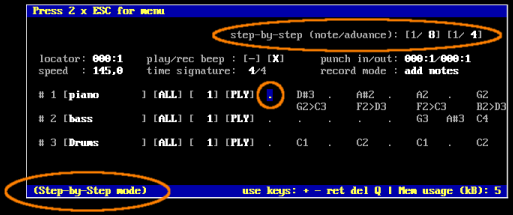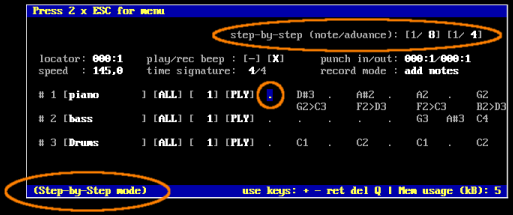
Screen shot with fields being relevant
in step-by-step mode
| Step-by-step mode Some runs or plays are hard to play or impossible. In these cases, the step-by-step mode can be a good choice. The step-by-step mode is reached by placing the cursor onto the first note right after the [PLY] field (see orange mid circle in the figure below). The status line then indicates that we are in 'Step-by-Step mode'. Each note that will be played by the musician on the MIDI-instrument will now be inserted at the current position in the song. Note that the current temporal position is always displayed by the locator field. After all keys on the instrument have been released, they are actually stored in the track and the sequencer advances by a single time step. Now the next note or accord can be pressed and stored and so on. |
Normally, the length of a note played by the musician is defined implicitly by the time a key is pressed and released. Since we are playing step-by-step, the length of a note has to be defined explicitly. This is done in the two fields "note/advance" right below the menu line. The first notes defines how long the next notes entered will sustain. The second field defines the time steps by which the sequencer advances, each time all keys were released.By default, the entered notes will sustain 1/8 while occurring every 1/4 note. In other words, each note is followed by a 1/8 break. |