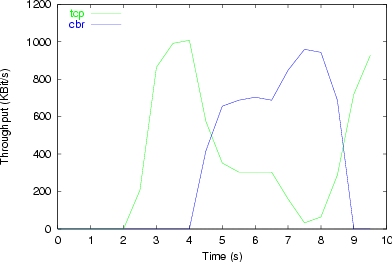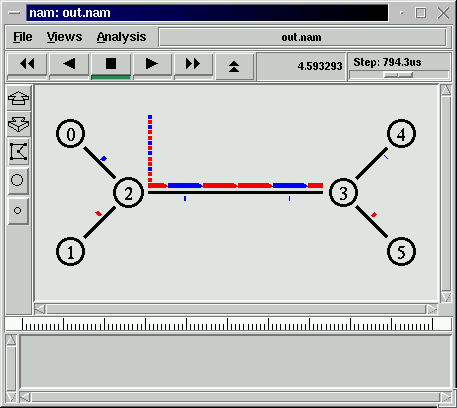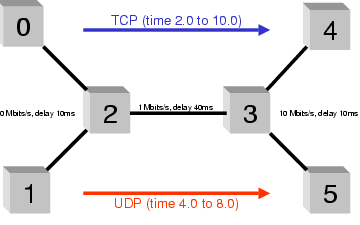 This page demonstrates how to create network simulations with
ns,
using a very simple communication scenario. The ns source code
as well as installation instructions can be found at
http://www.isi.edu/nsnam/ns/ns-build.html.
This page demonstrates how to create network simulations with
ns,
using a very simple communication scenario. The ns source code
as well as installation instructions can be found at
http://www.isi.edu/nsnam/ns/ns-build.html.
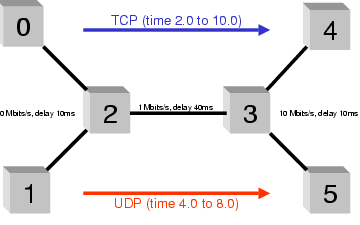 This page demonstrates how to create network simulations with
ns,
using a very simple communication scenario. The ns source code
as well as installation instructions can be found at
http://www.isi.edu/nsnam/ns/ns-build.html.
This page demonstrates how to create network simulations with
ns,
using a very simple communication scenario. The ns source code
as well as installation instructions can be found at
http://www.isi.edu/nsnam/ns/ns-build.html.
The simulated topology consists of four hosts (0, 1, 4, 5) connected
to routers (2, 3) over 10MBit/s links. The routers themselves are
connected over a slower point-to-point connection with a bandwidth of
1MBit/s. A TCP connection starting at time 2.0s sends packets from
host 0 to host 5. At time 4.0s, a UDP connection starts up and takes
away some of the available bandwidth. The UDP connection terminates at
time 8.0s and TCP reclaims the available bandwidth. The corresponding
scenario file is tcp.tcl.
To run the simulations, call "ns tcp.tcl". This produces a
packet trace file out.tr and a NAM file out.nam. To
see a graph of the throughput of the flows, download the Perl script plot.pl and call "plot.pl
out.tr 4 5". The graph is saved under the file name
out.ps.